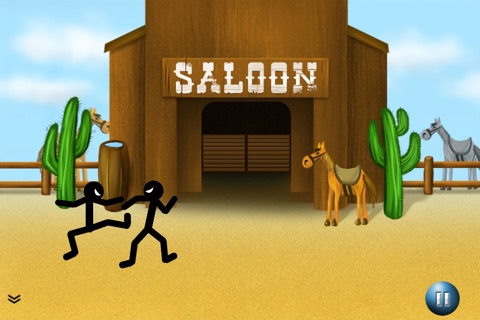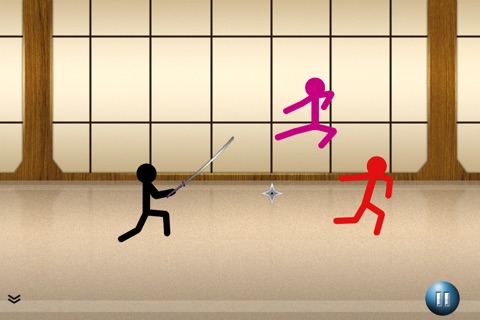Stick It Action
*** Now Showing v1.15 ! ***
And….Action! Stick It Action! With Stick It Action, you create your own stick figure animations on your iPhone or iPod Touch. You control the action by adjusting the stick figures movable parts and taking frame-by-frame snapshots to create a fun, crazy, or funny animated sequence. Make them fight! Make them dance! It’s your animation and you’re the director.
*** Visit our website for video tutorials! ***
Features:
- Hi-res graphics for retina support.
- Choose a background from Photo Library or Camera
- Several background images to choose from to start your scene. A blank screen, battlefield, castle, street scene, warehouse, western scene and more.
- Objects. Add objects to your scene for the stick figures to interact with. There are trees, cars, mailboxes, blood splatter, muzzle flash, boxes, explosions, fire, and a pool of blood to add to your animations.
- Weapons baby! Choose from a selection of rifles, hand grenades, laser guns, rocket launcher, swords, and knives. And here’s the cool part: The firing sequences are totally automated. You do not have to move a bullet frame by frame to reach its target.
- Stick figures. Add one or more to your background scene. Use your finger to move them to their starting positions. Double tap a stick figure to zoom in and access their bending points. You can also change the color of the stick figures.
- Speech Bubbles. Use speech bubbles to have your stick figures "talk".
- Locking tool. When you have a lot of items in your scene its sometimes hard to grab what you want. The locking tool allows you lock items so you can grab only the item you want to move.
- Resizing tool. Dont like the size of your weapon or object? No worries! You can make it any size you want.
- Sound effects. Choose from more than 40 sound effects for your animation.
- Onion Skinning. See the previous position of your stick or object after snapshot.
- Rotate weapons and objects. Select an item and move your finger up or down on an arrow to rotate your weapon or object.
- Zoom and Pan. You can move multiple sticks and objects while zoomed in. To pan, press two fingers on the screen at the same time and move left, right, up or down.
- Non-linear firing sequence. You can trace a line from your weapon to the target that is either straight, curved, looped, anything! Very fun!
- Collapsable toolbar.
- Auto-save. Receive phone calls and return to your animation where you left off.
- Change backgrounds within your animation.
- Upload your animations to YouTube or Photo Library.
**********************************************************
"Stick It Action is the best animation app I’ve seen thus far for the iPhone and iPod Touch." - Appmodo
**********************************************************
**** What are the users sayings about Stick It Action? ****
"This is the most awesome app for .99!"
"Best 99 cents I spent!!!"
"I love this app and so do my friends."
"Omg best app ever!"
***********************************************************
*** HELPFUL HINTS ***
1. You can turn off and/or adjust the frequency of auto-save from the Settings button on the Menu screen.
2. Use the frame-by-frame buttons to go back to a specific frame to add muzzle flashes, sound effects, etc.
3. Use two fingers to pan while zoomed in.
4. When using the locking tool, items now remain locked until you unlock them (instead of releasing after taking snapshot).
5. Stick figure movement can be adjusted in Settings within the app.
Features in v1.16?
- You decide! Please leave comments or visit our website at http://stick-it-productions.com and let us know what you think we can do to improve this application. We value your input and want the players to decide what features to add to make Stick It Action a killer app!